How to install Sims 4 Custom Content (Mods)
Sims 4 Custom Content in .package format must to be installed in Mods folder where the resource.cfg file is located, Documents > Electronic Arts > The Sims 4 > Mods
Sims and Lots .trayitem, .blueprint, .bpi , .hhi, .sgi, .householdbinary … must be installed in tray folder, Documents/Electronic Arts/The Sims 4/Tray
Scripts and Core mods .pyo, .py must be installed as archives (zipped) in Mods folder, Documents > Electronic Arts > The Sims 4 > Mods
Atention! If the Custom Content is compressed as .zip or .rar you must use a program like 7zip (free), WinZip, WinRar… to extract it before placing in the Mods folder.
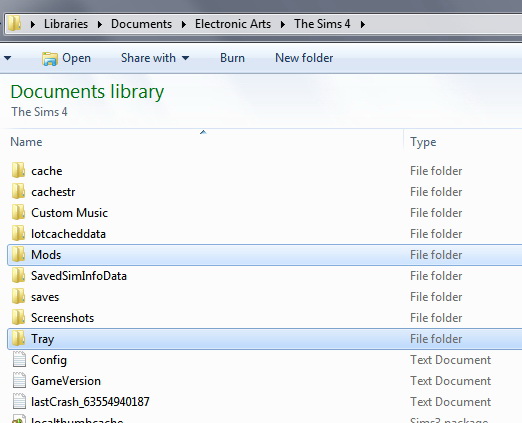
How to install Sims 4 Custom Content (Mods)
In Mods folder can be created subfolders for an easy management of the custom content. Read how to do this at Mod The Sims here
More Useful articles How to install Sims 4 Custom Content (Mods):
The Sims Resource – Installing The Sims 4 Downloads
Sims Vip – How To Install Custom Content in The Sims 4
Sims Wiki – Installing Sims 4 Package Files
Sims Wikia – Installing custom content
Carl’s The Sims 4 Guide – Tips for Crashing, Lag and Other Misc Tips
The Sims™ News – It’s a Mod Mod World
MIKE CARRILLO says
how do I add the cc cars in-game if i downloaded it?
Ghostcat69 says
does cas.fulleditmode still work?
ive tried countless times
WHAT I DO…..
Shift+Ctrl+C
testingcheats true
cas.fulleditmode
and then i try to Shift click my sim and it keep giving me mod in cas instead of edit in cas. help?
ive even taken out all of my mods and restarted the process over. making me think cas.fulleditmode was patched and cant be used anymore. help please?
ghostcat69
Mads says
Okay so I know how to put the CC into my Mods folder and all. But almost everything doesn’t give me the option to extract it nor does it show a zipfile. Some stuff will and I’ve already put it into my game. Is there a way to extract it, even if it doesn’t give me the option? Thanks.
morgan says
use the app called Extractor! it’s perfect. it even doesn’t unzip mods that are incorrectly made so your game won’t crash due to inapt developing 🙂
Polackeadi says
Hey, how can i install the mods when i have Sims on my Origin ? As the resource.cfg file is in 59 Folders in the sims 4 but none of them is a “mod” folder..
Candy Norman says
I am trying to install The Sims 4 but when I put in the code a message keeps
saying that this code has already been used. I had it installed on PC and laptop
which I also uninstalled some time ago. Why is it doing this and what should I do?
Emma says
How does this work on a Mac. I use the Origin application to launch the game.
Appreciate any help. Thanks.
elsie says
I don’t know how to download from Anarchy-Cat < I click translate in google and nothing , cant understand what to do …please can you help ..
thank you so much
elsie
Sara says
Does this only work for PC? Not Mac? If not, is there any info on using this for Mac and opening files?
Roya says
How can I enter the updates in my game ?
I download one hair style now how can I have it in game?
Elexus says
After you download it, it should be in your downloads folder. Drag or cut that into your Sims mods folder by going to Documents>Electronic Arts>Sims 4>Mods. If there isn’t a Mods folder, you can just make one 🙂
hanis says
i downloaded some stuff and i have already placed it in the mods folder but it is still not in my game. how do i have it in my game? by the way the file is in rar format
Admin says
You must extract the file from the RAR archive.
taylor says
how do i download the clothes
Zuzia says
Go to internet page of CC/Mods, click on photo of Mod you want download and click download :-D.
Nellie says
Hello I wld love to know how to download hair and if needs mesh how to do so,thanks
Kat says
after you downloaded the cc to your computer, which file do you find the stuff in so that you can put it in your game?
Milenv says
I downloaded the Audi Packace, but when i try to use it in my lots,, it only says ”It failed” and i can’t use them..
kelly says
just dowload something from tsr and then drag it into your mod folder which you will find in the sims 4 category
Anny says
I don’t have that mods folder,so can i make him?Or What to do?Thank you
Amira says
yes you can create your own folder and put the files in it
inesguapa050 says
quiero un mod
nina says
How I send the dresses witch I downloaded from mobile phone to my pc for sims 4 game
Admin says
I already gave you a response here: https://sims4updates.net/sims-4-cheats/#comment-8476
Africa says
Everytime I try to download anything this message appear ”You don’t have permission to access /MayItems/246306 on this server.” Solution??? thanks