The Sims 4 Game Cheats
This is the list from the Player’s guide – Tip and Tricks for playing The Sims 4
Cheats have been a part of The Sims since the very beginning. Running low on funds? Don’t sell the sink! Cheat!
The Cheat Console can be brought up by pressing CTRL+SHIFT+C. Input the following text into the text input field that appears at the top of the screen.
- Help – Lists all available commands into the command console. This will only list cheats available to the players.
- resetSim {firstname} {lastname} – Resets the Sim.
- fullscreen – toggles full screen on or ofl
- headlineeffects {on/off} – Hides all headline effects including the Plumbbob. thought balloons. etc
- |Death.toggle – Disables Death so that Sims don’t die.
- FreeRealEstate [on|off] – Can be entered at neighborhood/world. If on. all homes are free while the cheat is active.
- motherlode – provides 50000 Simoleons
- kaching – provides 1000 Simoleons
- rosebud – provides 1000 Simoleons
- pressing Shift + ] increase the size of objects
testingcheats {true/false} – Enables the use of further cheats. Entering testingcheats true then entering cas.fulleditmode allows all CAS abilities.
Interaction Cheats are available by Shift-I-Clicking on objects and Sims once the player types in testingcheats true in the command console.
Shift Clicking on Sims :
– Reset Obiect – which will reset the Sim.
– Add to Family – which adds the Sim to the current family.
– Cheat Motive > Make Happy – which sets all motives to full and set mood to Happy.
– Cheat Motive > Disable Motive Decay – which allows all motives to remain static (if they had been enabled).
– Cheat Motive > Enable Motive Decay – which allows all motives to change dynamicaly (if they had been disabled).
Shift Clicking on objects :
– Reset 0bject – which will reset the obiect.
Shift Clicking on dirtyable objects (ex: toilet, sink)
– Make Dirty – which will males the object dirty.
Shift Clicking on already dirty objects
– Make Clean – which will make the object clean.
Shift Clicking on the mailbox
– Reset Object – which will reset the object.
Shift Clicking on the ground
– Teleport Me Here which Teleports the selected Sim as close to the clicked spot as it can.
Shift Clicking on a Sim
– Modify in CAS will allow editing of everything but name change and modifying inherited traits
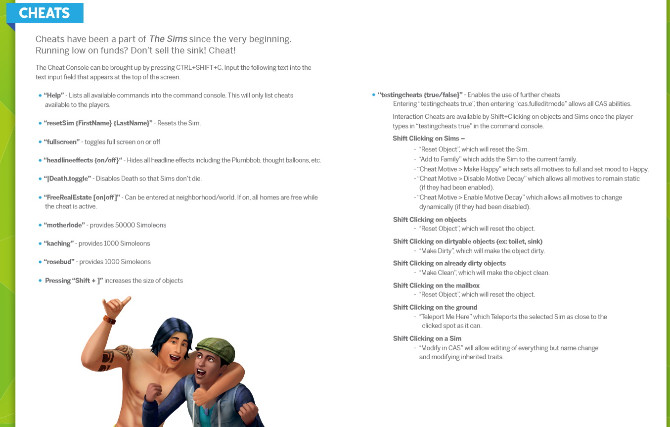
Sims 4 cheats
Thanks Ruth Kay providing this screens on her blog “Simply Ruthless” where I found inspiration to create this page for you…
candesco says
cas.fulleditmode works without using testingcheats. Testingcheats is not necessary to use the cas.fulleditmode cheat. cas.fulleditmode is used while in neighbourhoodmode and not playing with a sim. I use this cheat sometimes to edit townies and the generated sims which the game generates. I use it also sometimes on the sim which i play with, cause unlike previous games sims won’t get their shape back when sporting if they eat too much.
lilly says WHAT says
I know most cheats but one i didn’t know was bb.ignoregameplayentitlement
Jazzmelee says
Hello, this is great but I dont see my mods in the game, I download it put in the folder but it’s not in the game. what should I do?
pls help
shanta says
you have to turn them on in the game under game options
George says
It’s very possible that you don’t have Mods enabled for your game. To enable Mods, go into your SIMS 4 game and into Game Settings and click the Other tab to enable Mods and Scripts.
jairo says
tienes que irte a un aparatado del menú que es el ultimo i tienes que activar los mods/cc luego reinicias y listo.
si no también puedes ver un tutorial de uno chaca llamada Reah en YouTube donde explica toda muy bien
jairo says
asegúrese de que este en la carpeta “Mods” ya que si no están no se podrán utilizar
Allyson says
HI YOU HAVE TO GO TO YOUR GAME SETTINGS AND PRESS ALLOW CC AND PRESS ALLOW SCRIPT MODS THEN YOU HAVE TO RESTART YOUR GAME AND IT WILL WORK
Robin says
hi .. can you tell me what the proper entry is for constrain floor elevation .. i used it a lot in sims 2 & 3 but don’t know how to enter it in 4 .. thanks in advance
Hosting says
Some of these have never been acknowledged by The Sims Studio, they were in the code to allow testing the game. Just wondering if there is a code that will allow you to use items that are blocked due to career levels needing to be reached?
Mchogone says
Yes, there is a cheat for it. First, you must put in “testingcheats true” or else the command won’t work. Then, you type bb.ignoregameplayunlocksentitlement, or something along the lines of that (This is the longest code in the game)
George says
To enable mods in-game, you need to go into your Game Settings (from inside your game) and click the Other tab (I think that’s what it’s called) and click the checkboxes for enabling Mods and also for enabling Scripts.
maxinho378 says
is there any cheat where you can unlock every locked career object?
LILLIAN THAMES says
THE CHEAT IS BB.IGNOREGAMEPLAYUNLOCKSENTITLEMENT
Kylen says
These cheats helped a whole lot, thanks so much!!!
paula love says
if i have a computer that doesnt work correctly i can have cc ??
Mchogone says
Yes. To download S4 CC is much easier, you simply just put the files inside of the “Mods” folder that should come with the game (If it doesn’t, make your own). To be able to see the content, you must go into “Other” settings ingame and set to “Allow Mods” (You don’t have to have Script Mods enabled for CC, as long as it is not changing the game like adding new traits or new gameplay features.)
For Windows, getting to S4 is simple. Just open up Computer > Documents > Electronic Arts > Sims 4. (Electronic Arts puts all of its games into one folder, so if you have multiple games by Electronic Arts you simply just do the first three steps.)
angielover says
Hola, si tienes las expansiones , los cheats funcionan?
KataaSimer says
si, si funcionan… yo los probe.
ELA KACZOROWSKA says
I DO NOT KNOW WHETHER SOMETHING YOU HELP ….. IN POLAND IS A GREAT PLACE WITH THE SIMS CODES …… 4 – SIMSPEDIA. ALL THE “HOT” ——- Elka
nina says
Hi.i have sims 4 game in my computer but I can’t download the dresses or clothes with it.i download dresses with my mobile phone what should I do for send the dress and clothes to sims 4 game
Admin says
This have nothing to do with Sims 4 game or custom content, you can transfer them to your PC like any other files via bluetooth, wire, cloud…Up to you
George says
If the reason you can’t download the CC on your computer is that you don’t have internet, then I recommend plugging your phone to your computer via USB cord directly and then transferring them to your My Documents folder.
puppylove says
thxs for the cheats i didnt know if they would work
Mika says
testingcheats true
Add to Family – which adds the Sim to the current family
unable to use in the sims 4 outdoor pack ??? why
Ladycir58 says
This is great, thank you so much for providing this. It is going to make the game so much more enjoyable.
Heaven Beatty says
Thanks cool cheats really saved my ass
j.fiddimote says
hi.when are we going to have toddlers in sims 4. as game not same without them. and more interactive with babies instead of just by crib.would you answer this please as I can’t get a answer anywhere. j.
TerraP says
The only people who can tell you if they’re even going to add those kinds of things would be EA. We’re just lowly players. Lol
Alexandra says
todo ese contenido personalizado ¿funciona en los sims 4 ORIGINAL ?
admin says
Yes it does, this are game cheats for TS4 original game!