The Sims 4 Mod Manager is a convenient tool used to make management of mods easier.
Features
• Drag and drop (supports more than one drop)
• Does not make use of the Resource.cfg – Mods are backed up to a folder, and are copied to the “Mods” folder when enabled.
• Enable multiple mods at once
• Disable multiple mods at once
• Shows mod type – “Package” if it is a “.package” file, and “Script” if it is a “.zip” file. Also shows icons for both types.
• Supports sub-folder categorization (only supports 1 level) 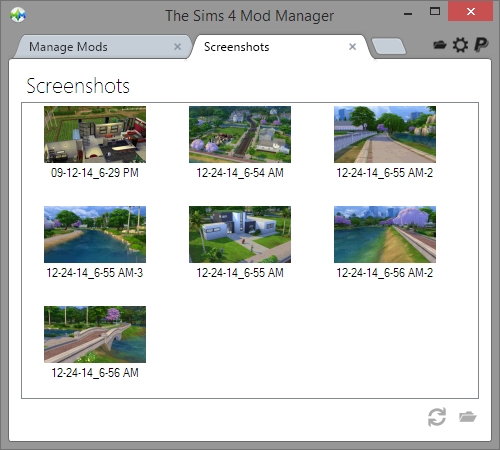

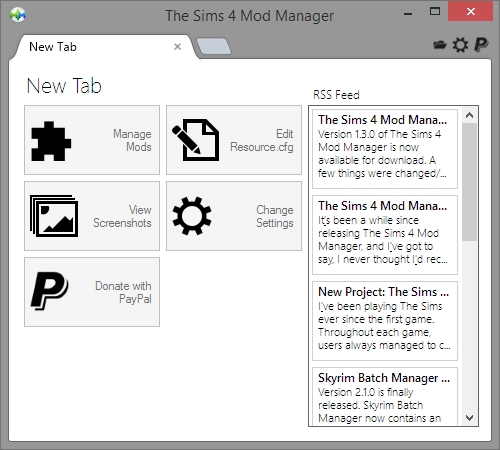
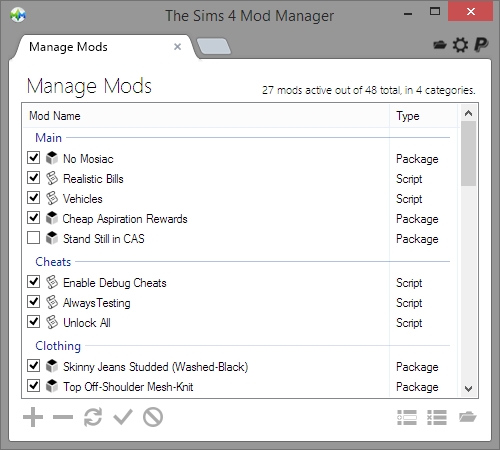



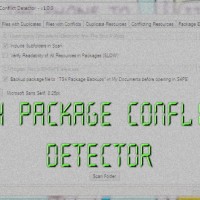
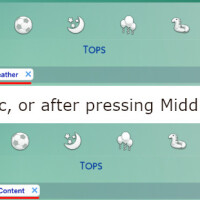

Cait says
I downloaded the mod manager yesterday and it was working perfectly, my mods were in game and everything was fine. I came off of the sims for a few hours and downloaded one or two mods. I went back on sims and there was a default skin mod that I didn’t like, so I came out of sims and removed the mod from my files. I couldn’t find the right mod and kept deleting ones and going back into sims to see if it had gone and it wasn’t disappearing from the game so I tried to open mod manager and it won’t open. It opens in the task bar but I can’t open it from there and actually use it.