TS4 CAS/Mesh Tools: Cloning, mesh conversion, Frankenmesh, conversion.
Functions:
Mesh Cloner. Will clone either from Sims 4 game packages or you can select a package manually. If all goes right the clone will contain all meshes, images, and so on. You can make either a default replacement or a new item.
Package Mesh Import/Export. Open a CC package and this tool will list the meshes with their size, LOD, and meshgroup. Exported meshes will be given a descriptive name. You can export as either S4 format, or S3 format that can then be modified in Milkshape or Blender. You can import either format with the same import button.
GEOM converter. This is the original tool to convert from S4 format to S3 format and vice-versa, now with the abilities to take a modified S3-format mesh and convert it to S4-format, and to combine two S4-format meshes.
Experimental Frankenmesh. This tool takes two pairs of a modified S3-format mesh and the original S4 mesh it was converted from, and will mush them together into one S4-format mesh. You CAN remove vertices and faces from the converted S3-format meshes using Milkshape or Blender. You CANNOT add vertices and faces, at least not if you want it to work.
Convert Demo/Game. This will let you open a CC package made for the CAS Demo and convert the meshes to work in the Sims 4 game. If you have content that looks like the pic below, try this tool.


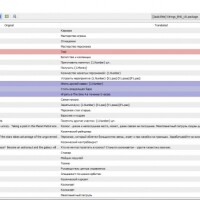

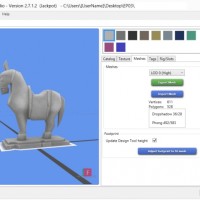
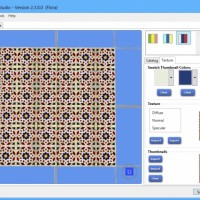
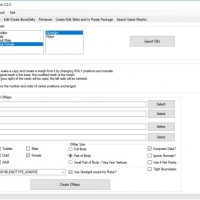
Leave a Reply